Introduction
I am an unashamed collector of what I was recently informed is known as “old 90s tat”. That is, computers of monolithic size and, by scale, dismal performance by today’s standards. I was inspired to write this after talking with someone who shall be referred to as Kevin, previously a computing student whom I purchased a first generation Dell Optiplex 433 (i486 baby!) and DEC CRT monitor from. He shared with me the passion for computers that had been instilled in him from his time studying a Level 3 computing course at one of the East Kent College campuses.
For the majority of parents, courses involving computers – whether that is the Computer Science GCSE or a level 2, 3 or T-Level course at an further education institution are all the same thing: ICT of the 2000s.
Computing Education Evolution
In 2014, the ICT that was delivered in secondary schools was completely overhauled into the new computer science GCSE. Designed to be a much more representative example of the types of computer skills that the IT sector is looking for. It introduced coding, binary representation, networking standards and protocols, it did also maintain a small amount of the “ICT-ness” in what has been relabelled as digital literacy delivered to key stage 3 students.
I see to this day the misconception among parents, they recall the courses that they would have been offered when they were in secondary school and about to select their GCSEs. At a recent open evening, I noted that the sentiment remains the same. “Well, we thought something with computers would be useful.” While I definitely think the course is useful, a level of personal interest in the field goes such a long way. The digital literacy required for day-to-day life and work can easily be picked up in short YouTube tutorials that number in the thousands. Computing has become a much more specialised discipline. Let’s take the T-Level in Digital Support Services course, I deliver this course with practicals that have required the setup of everything from Samba file shares in Linux to iSCSI in Windows Server. A little past adding transitions to a PowerPoint.
What I’m trying to get at is that the courses that are currently on offer in secondary schools and colleges are far more technical that they ever have been. This is especially the case of the A-Level, Level 3, and T-Level computing offerings. Yet despite this, the actual exposure to this technical “under the hood” approach to computing is still absent from a large number of secondary schools where there is currently no, or limited, computing provision.
The Value of “Old Tat” in the Classroom
So, what better way than to get exposure to how an operating system works than configuring older hardware. Over time, we have become gradually more and more abstracted away from the core of our operating systems and in some senses things have been dumbed-down. This is not inherently bad, it means that adoption of new technology has been accelerated but at the cost of users not necessarily understanding “how” their fancy new device does what it does.
I can vividly recall sitting in front of my grandfather, and our family’s, first computer – a Packard Bell running Windows 95 with the strange Packard Bell Navigator software. Now the bit that I remember vividly was getting software to install and getting certain games to run, requiring that I adjust the colour bit-depth to get it to run correctly. We also had a printer and scanner that were both a challenge to get functioning correctly. Fast forward to today, we have smartphones that can print not only without a chunky parallel cable, but also completely driver-less, that is madness.
A great article that I thoroughly enjoyed written by Marc Scott in 2013 on the topic of “Kids can’t use computers…” discusses thia, it’s an entertaining and very representative experience of what we still see today in 2025, twelve years later where the issues that Marc discusses have only deteriorated further.
The article can be found here: Kids Can’t Use Computers – Marc Scott
The level at which the user has to think has been significantly reduced. When a student comes into the computer lab, part of the process of educating is not just delivering the content but it is also re-wiring their brain to enable support for lateral thinking.
I’ve found that setting tasks on older hardware really pushes them to actually think about what the steps in the chain are involved in doing something as simple as writing a file to a floppy disk or connecting a new peripheral or PCI card. Networking is a great one to teach through this method, the principles are the same today as they were thirty years ago but the software is oh so different, I love setting the task of setting static IPs on older Apple hardware as the interface for this is by and large unchanged.
Programming in BASIC is another great demo that can be done with older hardware, letting students experience what life was like without a comfy IDE or code editor application is quite something, this activity works really well in preparation for written programming questions normally found in the GCSE examinations.
BASIC programming is a good place to start with retro tech in lessons, if you have access to the actual hardware – great, but it is not a requirement as there are plenty of solutions for emulated BASIC environments in browser for students to try out.
Some of my personal favourites are:
Practical Considerations
While using this kind of equipment may seem to be an easy way of broadening our students exposure to computing history and the struggles of IT technicians of the past, using vintage/retro hardware is not without it’s issues. If only it were as simple as “pick up some junk and roll with it”. Due to the ageing state of a lot of this hardware, some of it becoming obscenely expensive and strangely desirable is also something that you will face.
This method of using older hardware to encourage students to learn through exploration is not without its flaws. A lot of hardware in this age range is starting to show signs of degradation, in the form of leaky capacitors, scarcity of replacement parts – especially IDE and SCSI drives with low capacities, and many other niggles and quirks that electronics develop as they age. This is turn has drive prices up of seemingly worthless hardware. For example, at the time of writing a 1GB SCSI hard drive is currently ~£65.00 from eBay.
If the hardware of this age is not maintained properly, there are also safety concerns that need to be addressed. A thirty year old power supply may not longer be the reliable current converter that it once was, all devices on site should be at bare minimum PAT tested and visually expected by a competent individual. If you’re unsure, consult with your estates/site management team before connecting anything to a mains socket.
Concluding Thoughts
To pull all this together, I feel that the computing education space is in an interesting position. Our courses, while bounded, have quite a lot of freedom for us as educators to add our own personal touches to the course and introduce up to date and relevant content. For example, BASIC to understand sequence, iteration, and selection or adding content on AI to drive discussion surrounding ethics in Computing.
To quote the National Curriculum for Computing aims:
- Can evaluate and apply information technology, including new or unfamiliar technologies, analytically to solve problems
But in order to understand some of these new and unfamiliar technologies, students need to be equipped with the exploratory and logical reasoning skills that were required in the days of beige plastic gone by, and therefore I shall be continuing to employ this older tech as part of my delivery of Level 2 and T-Level Computing courses. At least while I still have space to accommodate the CRTs!
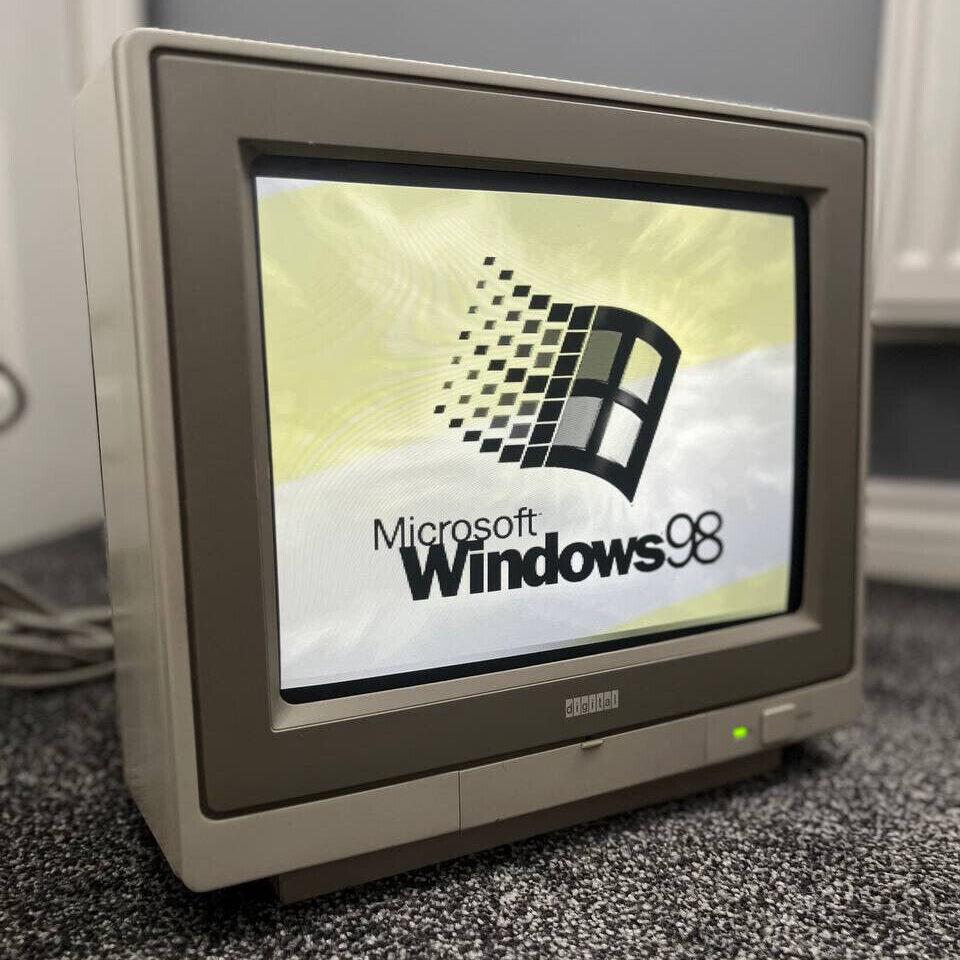
Leave a Reply